Mouse sensitivity for mini games can now be changed
Mark and Clippy » Devlog
We've added a settings menu where you can :
- Exit the application
- Add the possibility to change the mouse sensitivity for the mini games
You can access this menu by :
- Clicking on the settings button on the Windows remake in our game
- Pressing P or S or Escape key (escape is not recommended while playing the game in the browser since it will close the fullscreen)
Files
MarkAndClippyWindows_PostJamVersion.zip 35 MB
Jul 20, 2020
MarkAndClippyWindows.zip 35 MB
Jul 20, 2020
Get Mark and Clippy
Mark and Clippy
Help Mark saving his theme for the GMTK Game Jam 2020 !
| Status | Released |
| Authors | The Wildfire, Kurokabe, SpicyPaper |
| Genre | Puzzle, Simulation |
| Tags | 2D, Game Maker's Toolkit Jam, Narrative, Singleplayer |
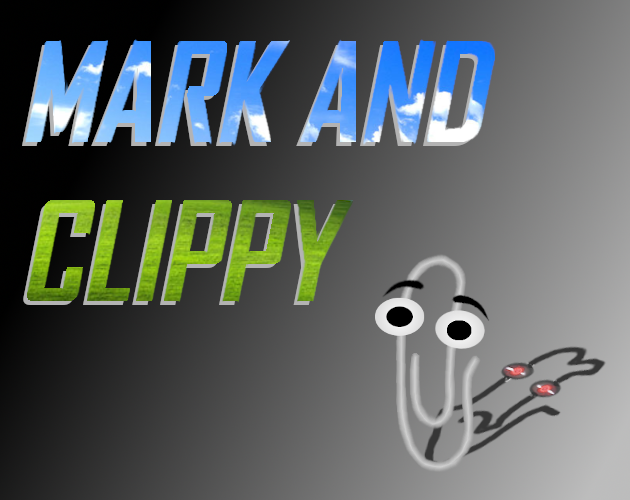
Leave a comment
Log in with itch.io to leave a comment.